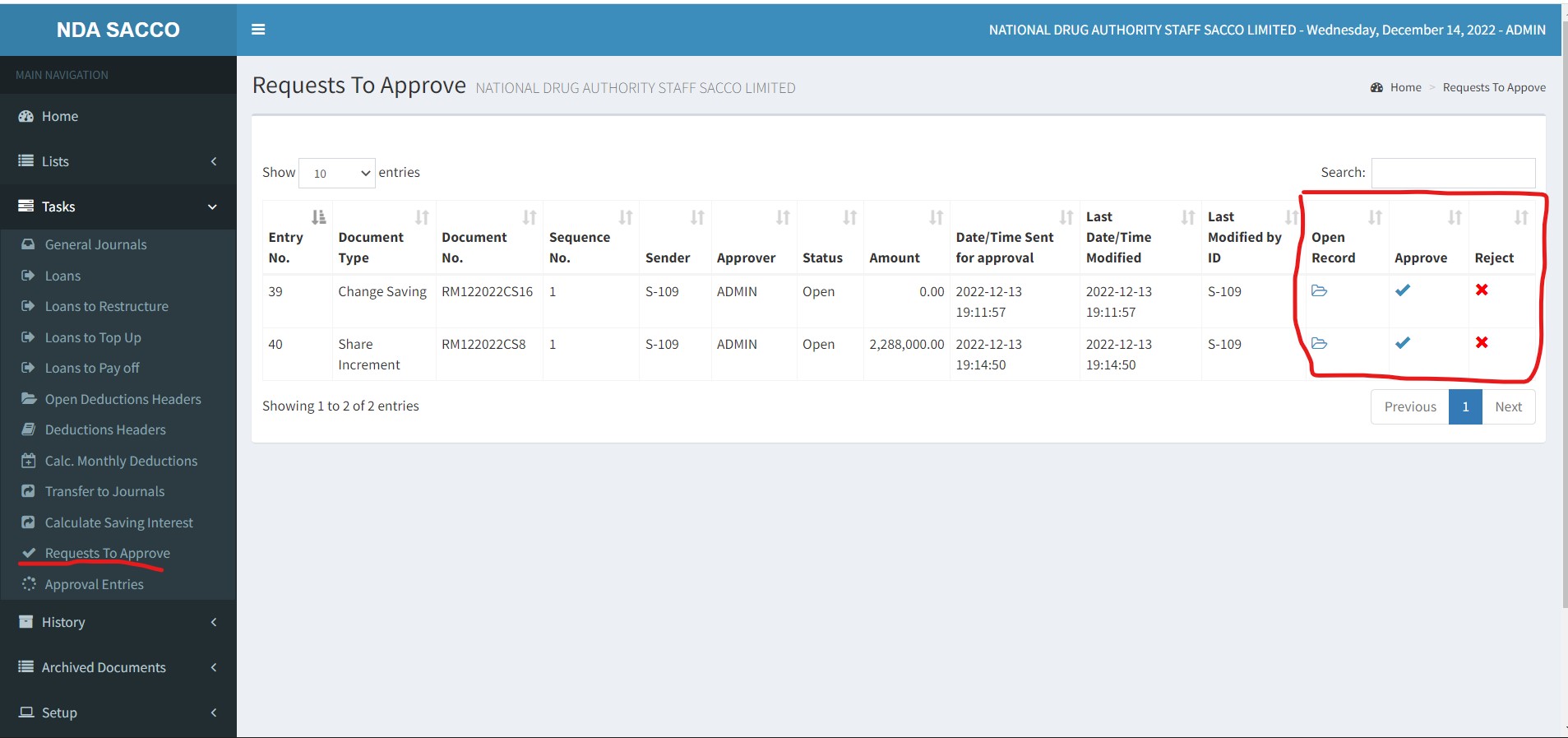This is done by the sacco administrator by navigating to the "Requests To Approve" either through click More info on the Request To Approve tile on the home page or by Clicking Sacco on the navigation bar > Tasks and selecting Requests To Approve.
The administrator can decided to view the details of the document, Approve or Reject the request. Rejecting the request will require a rejection comment. See image below