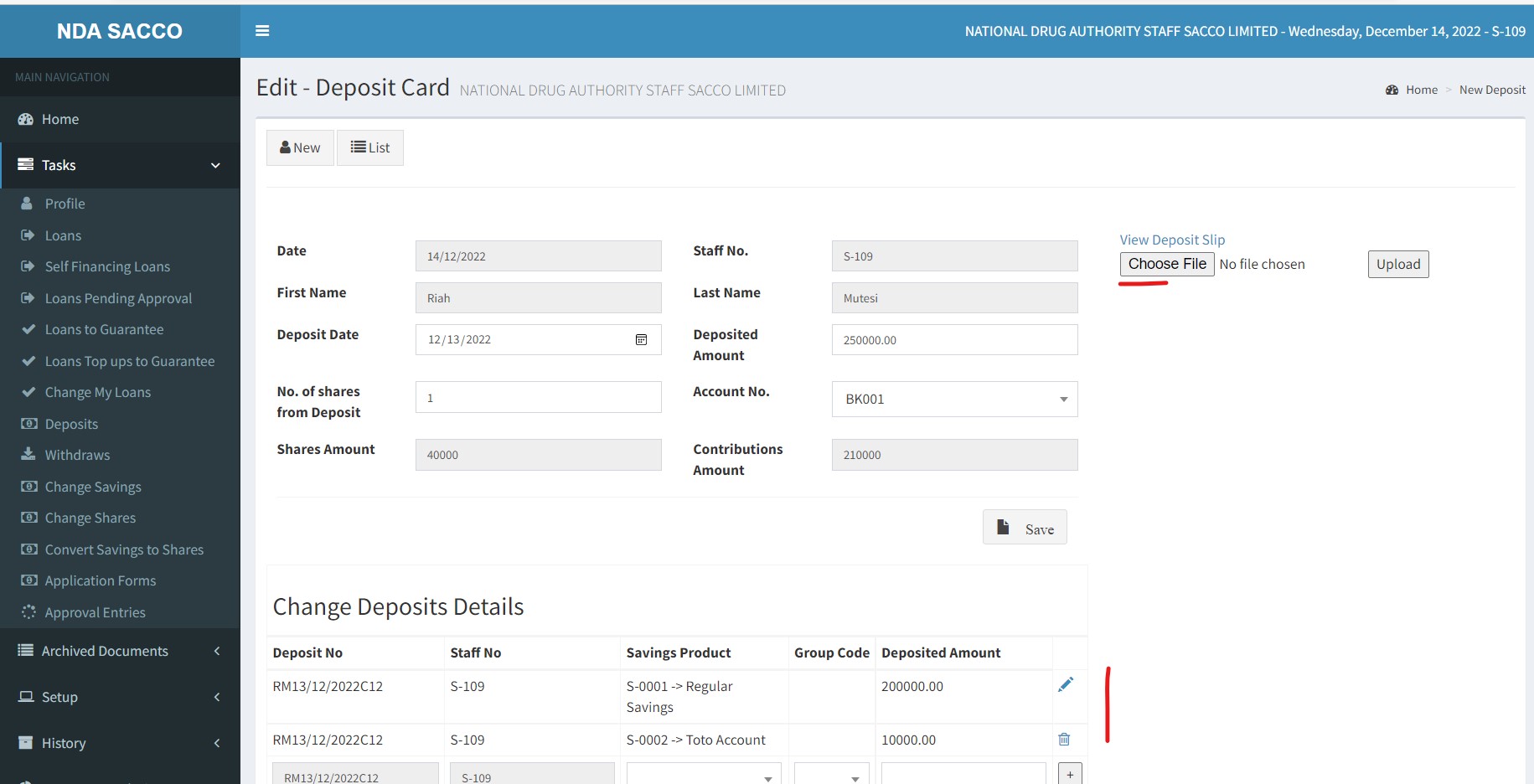Money can be deposited on the SACCO account either by using Mobile Money or through the Bank.
Once the transaction has hit the SACCO account, the SACCO administrator can register the transaction through the journals to reflect in the SACCO ledgers.
Alternatively, the SACCO member can also register the transaction by clicking "Tasks > Deposits" and then selecting.
Click New , populate the required fields and click save.
A member can decide to by shares from the deposited amount by entering the a value in the "No. of Shares from Deposit" field.
A member can also decide to allocate the deposit to different savings products. In the example below, the deposit has been allocated to the regular product and the Toto Savings product.
By default, all the savings are allocated to the regular saving product. A member should edit the product line, reduce the regular product and allocate the amount deducted to other products.
Once the deposit has been saved, the member then edits the record and attaches a deposit slip.
The deposit is then sent for approval by clicking the send approval request action.