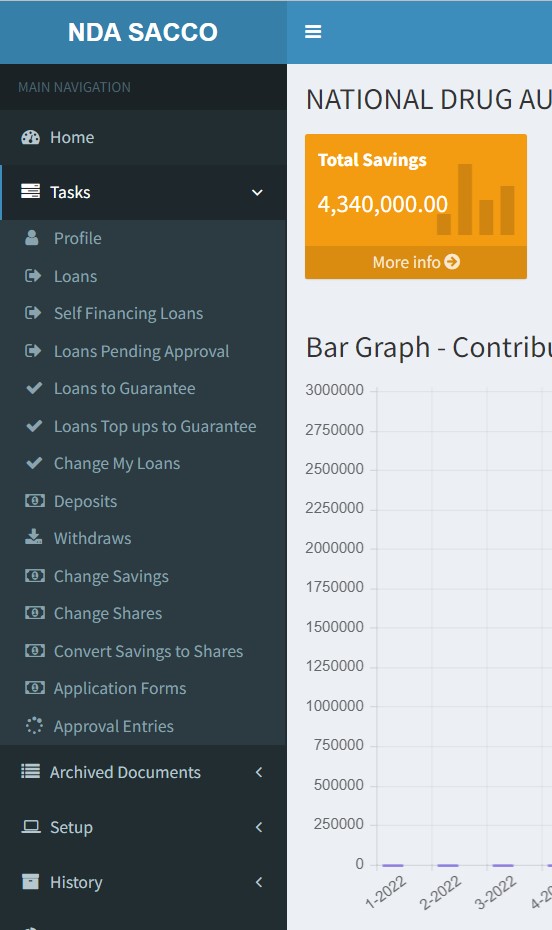The navigation pane appears on the right side the user interface.
You use the navigation pane to switch between different menus. From the navigation bar, you can open list places.
An example of a list place is the member list. From a list place, you can open individual cards or documents.
The navigation pane displays one menu at a time. Depending on your user profile, various activity buttons may be available