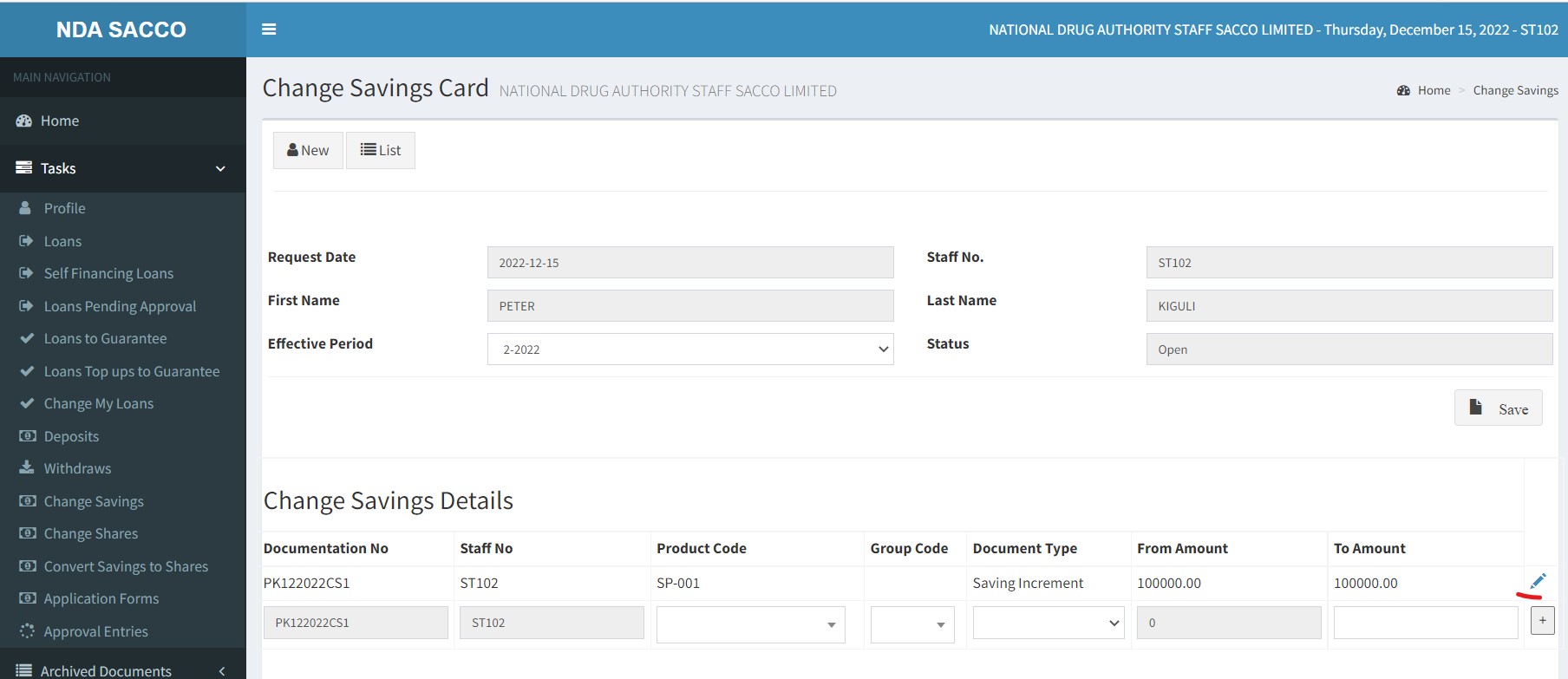A member may wish to change his / her monthly contribution. This can be triggered by the Change Savings Action.
On the Navigation bar, click Change Savings and select the effective period for this change to start taking effect.
Click save to commit the record to the database.
A member may decide to split the record and allocate the new saving amount amongst the different saving products. This is done by editing the lines, reducing the regular savings amount and allocating the balance to other savings products. As a default, the saving changes affect the regular saving account.
Finally send the record for approval.